The major aim of this mod is to provide a platform. Whereby players can have access to lots of detailed information in their worlds all at once. It makes use of a scrollbar whereby the recipes of mods that have been developed in the game can be navigated through by players.
CraftGuide Mod 1.17 is a guide that will help you remember how to Craft in Minecraft. As well as teach you to do something with those materials that you think are useless in the game. Minecraft is a construction game that you can play online, online or individually. This modification is a book that includes all the recipes of the mod and the objects that exist in Minecraft.
Learn how to craft anything in Minecraft with CraftGuide

CraftGuide Mod, it is available for the version of Minecraft that is still in process. In this opportunity, many players will be happy due to the update that CraftGuide Mod has presented. Before the update of Not Enough Items that for now it is without forecast on its changes.
With this mod it will be possible to create a book where all the recipes are found to be able to create all types of objects or blocks within the game, however the most relevant of this mod is not that, but it is also valid to be able to visualize the recipe or the crafting any object or block that is added to any of the modifications you have installed.
How to create your own CraftGuide

It is easy and simple, you just have to place a craft table in the center of your grid. Then at each corner or end place a piece of paper, between the papers place four books.
It also has quick navigation keys such as “G”, a function that has default. In CraftGuide Mod 1.13 you can also find those little recipes little used.
How to navigate CraftGuide Mod

- The most common is the scroll bar up or down. This bar is on the side of the screen that contains the CraftGuide.
- Another option is the keyboard; here you can use the scroll arrow keys up, down, right or left, in turn, you have the keys Page Up, Page Down, Start or End.
- In the mouse, you also have a tool to move in CraftGuide Mod, use the wheel or scroll of your mouse.
- Lastly, if you want to go faster when performing your search for the CraftGuide Mod, you only have to press and hold the Shift key while scrolling.
Technical requirements for installing CraftGuide Mod

CraftGuide Mod requires the 32/64 Bit version of Java 7 or Java 8, in addition to 1 GB of RAM, although 2 GB or more is recommended. Hard disk HDD with a capacity of 2 GB of free space for Worlds and Mods.Integrated video Intel HD Graphics 4000 or AMD R5 with OpenGL 4.4. If you want a higher video resolution, we recommend using a GeForce 700 series or Rx graphics card.
Regards operating systems, it requires Windows 7 or later versions, if you use MacOS you must have Macros 10.12 Sierra and in the Linux platform you can use any version from 2014 onwards, these are the specifications of a minimum requirement for the operation of the game.
If you want a better performance of CraftGuide Mod then it is recommended instead of 2 GB of RAM and Hard Disk you should have 4 GB of RAM and 4 GB of free space in your Hard Disk, 64-bit operating system, Windows 10 and a 3.5 GHz processor or higher.
Changelog:
Minecraft 1.17 – Caves & Cliffs
Without the use of Craftguide 1.17, you will be short of many items in your minecraft adventure. This will then affect your gaming experience. The truth is that Craftguide is one mod which has changed how minecraft is being explored by players over the years. However, it will even get better with the upgrade of 1.17. This is an upgrade you wouldn’t want to miss out on.
Do you want to get access to various tools in your world? Craftguide Mod 1.17 can help out in the best way possible. The most important aspect of this mod is how players can easily get access to information that will prove handy in their worlds without stress. In other words, crafting items that can be used for various purposes is now a walk in the park. It will give you all the recipes for crafting of various items/tools that you can make use of.
How to install CraftGuide Mod
- You must first download Minecraft Forge Mods in versions 1.16
- Then proceed to download CraftGuide Mod, versions 1.16
- When downloading the files double click on the file downloaded from Forge so that the installer runs.
- Once installed, paste the downloaded file of the mod in the Minecraft / mods folder.
- Now enjoy your favorite Minecraft video game with your new CraftGuide Mod.
CraftGuide Mod 1.17 Download Links:
Before you download .. Please read!
- 7Minecraft does not host any files, all mods and textures that are available here are using the download link of their respective authors.
- If you have any doubts comment below.
- If you are the owner of this mod and would like it to be removed from our site. Please contact us!
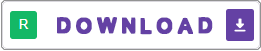


0 Comments