Global XP Mod 1.18.2/1.18/1.17.1/1.15.2 has been created or programmed to make the life of Minecraft players much easier in the best possible way. Initially, when Minecraft was created as a game, players had serious problems sharing XP blocks with other players in their worlds.
What is Global XP Mod
The truth is that there are modifications that have addressed this problem over the years in the world of Minecraft to meet the needs of players. However, you must understand the fact that such mods have always fallen short in terms of their content.
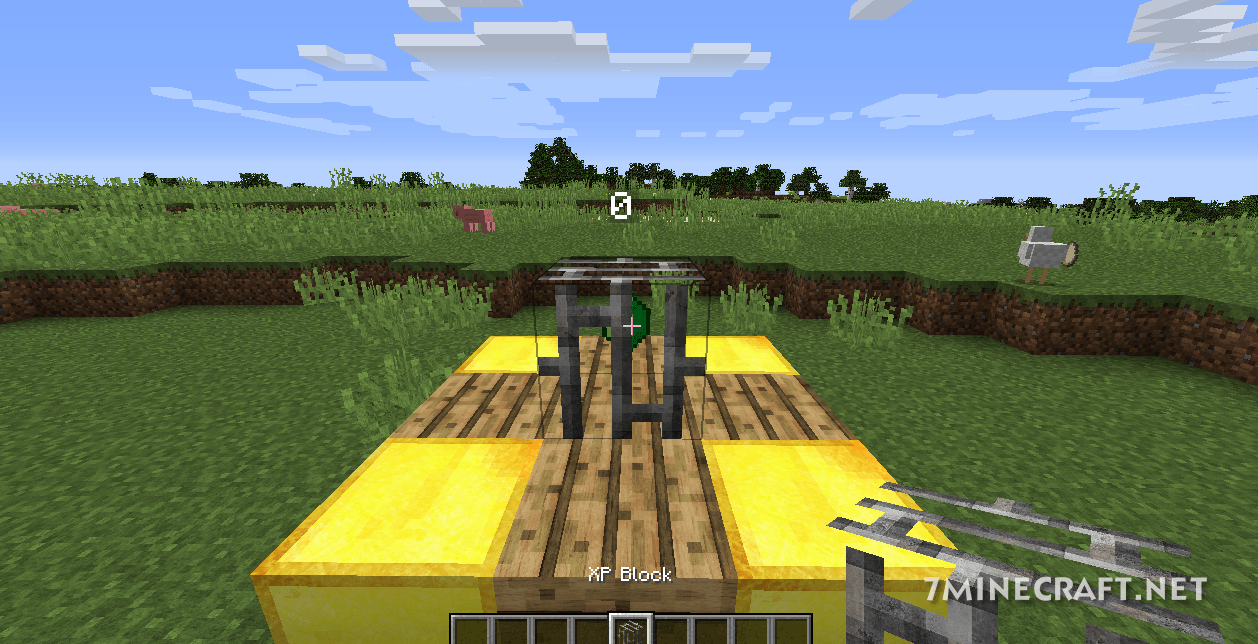
Global XP Mod has been programmed to ensure that a new block is added to the Minecraft game. This will give players the rare ability to share their XP with friends and loved ones.
The XP block that is created or included has a very easy functionality. This is taking and distributing XP with great ease. Transfer XP to the block is very easy since all you need to do is right click on the block.
Global XP Mod features

- Global XP Mod is a very direct modification of Minecraft. It includes an XP block that allows almost infinite experience storage that all players can access.
- The Creative Menu can be found in the “Miscellaneous” tab. To see how many XP are stored in the block, just look at it and a text similar to the name tag will appear above the block showing an approximation of how many levels are stored and the exact value of XP stored in brackets (toggle).
- The block also has support for Waila Mod and TheOneProbe. The tooltips of both mod show the same level approximation and when they sneaked, also the exact amount of XP stored.
- With Global XP Mod the block will retain the XP stored when it is broken. The item in the inventory will also show the amount of XP stored in your tool information.
- Global XP Mod provides three configuration options that can also be configured in the game and does not require a reboot. With these three options you can do the following:
- Set the speed at which the emerald inside the XP Block is rotating
- Set the speed at which the emerald moves up and down
- Configure and toggle the identification plate on the XP block showing the contents
- The values that you insert for 1 and 2 are multiples of the default speed. If you set both to 2.0, the emerald would animate twice as fast as the default values.
How to install Global XP Mod 1.18.2/1.18/1.17.1
- Make sure you have installed or downloaded the Minecraft Forge file.
- Download the .jar file from Global XP Mod.
- Open the Minecraft initiator and then select Forge profile.
- Locate the applications folder .minecraft / mods.
- In Windows, you must open> Run from the start menu and type% appdata% \. Minecraft \ and then click Run again to start the installer.
- On Mac, you must open Finder, hold down the ALT key and click> Go next Library in the top menu bar.
- Then you must open the Application Support folder and search for Minecraft.
- Place the .jar file that you have downloaded from Global XP Mod into your Mods folder.
- Once you have completed all of these steps, you can now enjoy Global XP Mod by restarting your Minecraft game. Make sure you have installed or downloaded the Minecraft Forge Mods file.
Global XP Mod 1.18.2/1.18/1.17.1/1.15.2 Download Links:
Before you download. Please read!
- 7Minecraft does not host any files, all mods and textures that are available here are using the download link of their respective authors.
- If you have any doubts comment below.
- If you are the owner of this mod and would like it to be removed from our site. Please contact us!
For Minecraft 1.18.2/1.18/1.17.1
Not yet released
Minecraft 1.12.2
Released
For Minecraft 1.11.2
Released
For Minecraft 1.10.2
Released


0 Comments